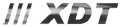////////////////////////////////////////////////////////////////
// Tester capacitate acumulatori li-ion by TrAx & Nicu 09.2016
// Modificat pentru 4 acumulatori li-ion + referinta stabila TL431 4,5v // PCD8544 library
// Feb 8, 2011 - B. Hobbs
///////////////////////////////////////////////////////////////
#include // library of functions for Nokia LCD (http://code.google.com/p/pcd8544/)
#define LCD_TEXT_WIDTH 14 // Width of text line for Nokia LCD
#define LCD_LINE1 0
#define LCD_LINE2 1
#define LCD_LINE3 2
#define LCD_LINE4 3
#define LCD_LINE5 4
#define LCD_LINE6 5
#define NUM_LINES_ON_LCD 6
#define MAX_BATTERIES 4
#define LOAD_RESISTANCE 5.8 //load resistance in ohms
#define START_BEEP 5000 // frequency in Hz
#define DONE_BEEP 1800
#define SPKR_PIN 8 // The pin used for the SPEAKER
#define LED_PIN 13 // The pin used for the LED
#define LCD_WIDTH 84 // The dimensions of the Nokia LCD(in pixels)...
#define LCD_HEIGHT 48
#define BAT_WIDTH 18 // Width of battery icon in pixels
#define BAT_HEIGHT 1 // Height of battery Icon (1 line = 8 pixels)
#define BATTERY_ICON_HORIZ 34 // Horizontal position of battery icon (in pixels)
#define MAH_HORIZ_POSITION 60 // Horizontal position of mAh display
// Bitmaps for battery icons, Full, Empty, and Battery with an X (no battery)
static const byte batteryEmptyIcon[] ={ 0x1c, 0x14, 0x77,0x41,0x41,0x41,
0x41,0x41,0x41,0x41,0x41,0x41,0x41,0x41,0x41,0x41,0x41,0x7f};
static const byte batteryFullIcon[] = { 0x1c, 0x14, 0x77,0x7f,0x7f,0x7f,
0x7f,0x7f,0x7f,0x7f,0x7f,0x7f,0x7f,0x7f,0x7f,0x7f,0x7f,0x7f};
static const byte noBatteryIcon [] = { 0x1C, 0x14, 0x77, 0x41, 0x41,0x41,
0x41,0x63,0x77,0x5D,0x5D,0x77,0x63,0x41,0x41,0x41,0x41,0x7f};
///////// Battery voltage limits //////////////////////////////////////////
// The following constants define the expected voltages for detecting the
// battery and the minimum voltage at which the discharge test is complete.
// *Lithium Ion cells have a fully charged no-load voltage of 3.6 to 3.7 volts
// and cause too much power dissapation in the load resistor, so
// they will not be tested
// *NiCads have a fully charged no-load voltage of 1.2 to 1.35 volts
// *NiMH batteries have a fully charged no-load voltage of 1.4 to 1.45 volts
// Since the NiCad and NiMH batteries are similar (and difficult to
// reliably autodetect) they are handled identically in this program.
////////////////////////////////////////////////////////////////////////////
#define MAX_VOLTAGE 4290 // Max Voltage used for detection (in mV)
#define MIN_VOLTAGE 2500 // Min Voltage for load removal (in mV)
static PCD8544 lcd;
enum {NOT_INSTALLED, DETECTING_TYPE, OVER_VOLTAGE, TEST_IN_PROGRESS, DONE}; // battery status values
struct batteryStruct
{
unsigned long charge; // Total microamp hours for this battery
byte battStatus; // set this to DONE when this cell's test is complete
byte batteryVoltagePin; // Analog sensor pin (0-5) for reading battery voltage
byte fetVoltagePin; // Analog sensor pin (0-5) to read voltage across FET
byte dischargeControlPin; // Output Pin that controlls the load for this battery
unsigned int lowerThreshold; // voltage at which discharge is complete (mV)
unsigned long PrevTime; // Previous time reading (in milliseconds)
unsigned int numSamplesAboveMin; // number of good voltage readings (to determine battery installed)
unsigned int numSamplesBelowMin; // number of samples read below minimum (to determine battery discharged)
}
battery[MAX_BATTERIES];
static const byte progressIndicator[] = "-\0|/";
static const byte backslashNokia[] = //define backslach LCD character for Nokia5110 (PCD8544)
{
B0000010,
B0000100,
B0001000,
B0010000,
B0100000
};
//Prototypes for utility functions
void printRightJustifiedUint(unsigned int n, unsigned short numDigits);
void ClearDisplayLine(int line); // function to clear specified line of LCD display
unsigned int getBatteryVoltage(unsigned int batteryNum);
unsigned int getFetVoltage(unsigned int batteryNum);
void printVoltage(unsigned int n);
//-------------------------------------------
float referinta = 4500.; // in mV
void setup()
{
analogReference(EXTERNAL); // use AREF for reference voltage
unsigned int batteryNum;
unsigned int battVoltage;
Serial.begin(9600); // Initialize serial port
pinMode(SPKR_PIN, OUTPUT); //Set output mode for pin used for spkr
lcd.begin(LCD_WIDTH, LCD_HEIGHT);// set up the LCD's dimensions in pixels
// Register the backslash character as a special character
// since the standard library doesn't have one
lcd.createChar(0, backslashNokia);
tone(SPKR_PIN, START_BEEP,50); // short beep
battery[0].dischargeControlPin = 12; // setup the corresponding pins
battery[0].fetVoltagePin = 0; // for each battery according to
battery[0].batteryVoltagePin = 1; // schematic wiring diagram.
battery[1].dischargeControlPin = 11;
battery[1].fetVoltagePin = 2;
battery[1].batteryVoltagePin = 3;
battery[2].dischargeControlPin = 10;
battery[2].fetVoltagePin = 4;
battery[2].batteryVoltagePin = 5;
battery[3].dischargeControlPin = 9;
battery[3].fetVoltagePin = 6;
battery[3].batteryVoltagePin = 7;
battery[0].battStatus = DETECTING_TYPE; // initialize status of each battery
battery[1].battStatus = DETECTING_TYPE;
battery[2].battStatus = DETECTING_TYPE;
battery[3].battStatus = DETECTING_TYPE;
battery[0].numSamplesAboveMin = 0;
battery[1].numSamplesAboveMin = 0;
battery[2].numSamplesAboveMin = 0;
battery[3].numSamplesAboveMin = 0;
battery[0].numSamplesBelowMin = 0;
battery[1].numSamplesBelowMin = 0;
battery[2].numSamplesBelowMin = 0;
battery[3].numSamplesBelowMin = 0;
// Set the three FET control pins for output
pinMode(battery[0].dischargeControlPin, OUTPUT);
pinMode(battery[1].dischargeControlPin, OUTPUT);
pinMode(battery[2].dischargeControlPin, OUTPUT);
pinMode(battery[3].dischargeControlPin, OUTPUT);
lcd.setCursor(0, LCD_LINE1);// First Character, First line
lcd.print(" Test "); // Print a message to the LCD.
lcd.setCursor(0, LCD_LINE2);
lcd.print(" Capacitate ");
lcd.setCursor(0, LCD_LINE3);
lcd.print(" Li-Ion ");
lcd.setCursor(0, LCD_LINE4);
lcd.print(" Creat de ");
lcd.setCursor(0, LCD_LINE5);
lcd.print(" TrAx Palicaru");
delay(3000);
lcd.clear(); // clear the display
lcd.print(" Descarcare");
lcd.setCursor(0, LCD_LINE2);// set cursor to 3rd line
lcd.print(" Volti mAh");
}
void loop()
{
static unsigned int i = 0 ;
static unsigned int line , p, batteryNum, width1;
static unsigned long duration, currentTime;
static unsigned int battVoltage,fetVoltage, loadCurrent;
static boolean done = false;
static unsigned int beepCounter = 0;
if (!done)
{
lcd.setCursor(LCD_WIDTH-5, LCD_LINE1); // end of line 1
lcd.write(progressIndicator[i % (sizeof(progressIndicator)-1)]);
lcd.home();
lcd.write(progressIndicator[i++ % (sizeof(progressIndicator)-1)]);
for (batteryNum= 0 ; batteryNum < MAX_BATTERIES ; batteryNum++)
{
battVoltage = getBatteryVoltage(batteryNum);
fetVoltage = getFetVoltage(batteryNum);
// Calculate the display line number for this battery
line = batteryNum + LCD_LINE3; // first battery displayed on line4
if ( battery[batteryNum].battStatus == TEST_IN_PROGRESS)
{
ClearDisplayLine(line);
printVoltage(battVoltage);
lcd.setCursor(BATTERY_ICON_HORIZ , line); // indent to horiz pixel location for battery icon
width1 = 3 + (i % (sizeof(batteryEmptyIcon)-3)) ; //start at offset of 3 pixels
// Display the left half of the Battery Icon (Empty), at calculated width
lcd.drawBitmap(batteryEmptyIcon, width1, 1); // Battery Empty icon (partial) one line tall
// Display the remainder of the Battery Icon (Full)
lcd.drawBitmap(&batteryFullIcon[width1], sizeof(batteryFullIcon) - width1, 1);
// Calculate the time duration between the last reading (in milliseconds)
currentTime = millis();
duration = (currentTime - battery[batteryNum].PrevTime);
battery[batteryNum].PrevTime = currentTime;
// Current through resistor is voltage across the resistor divided by load restistance
// Since the voltage is in millivolts, the current will be in milliamps
loadCurrent = (battVoltage - fetVoltage) / LOAD_RESISTANCE;
// milliAmpHours = current (in milliAmps) * duration (in Hours)
// Must divide by (60*60*1000) to convert duration in micro seconds to hours
// But doing this now would cause a loss of precision, so
// divide by 3600 which will result in microamp hours to be summed.
// Divide by 1000 when milliamp hours are desired for display
battery[batteryNum].charge += (loadCurrent * duration) / 3600;
Serial.print("Bat");
Serial.print(batteryNum+1);
Serial.print(" V=");
Serial.print(battVoltage);
Serial.print(" duration ");
Serial.print(duration);
Serial.print("ms load=");
Serial.print(loadCurrent );
Serial.print("mA mAh=");
Serial.println(battery[batteryNum].charge/1000);
lcd.setCursor(MAH_HORIZ_POSITION, line); // indent to pixel location for mAh
printRightJustifiedUint(battery[batteryNum].charge/1000,4);
// Has the battery voltage dropped below the minimum?
// Must have several battery voltage samples below minimum
// in a row, before declaring 'done'
if (battVoltage < battery[batteryNum].lowerThreshold)
{
Serial.print("Batt");
Serial.print(batteryNum);
Serial.print(" Below threshold: ");
Serial.println(battVoltage);
if ( battery[batteryNum].numSamplesBelowMin < 3 )
{
battery[batteryNum].numSamplesBelowMin++;
}
else
{
// This testing on this battery is complete, set status to DONE
// Turn off the discharge load and update the display
battery[batteryNum].battStatus = DONE;
digitalWrite(battery[batteryNum].dischargeControlPin, LOW); // turn off the load
ClearDisplayLine(line);
// Display the Empty Battery Icon
lcd.setCursor(BATTERY_ICON_HORIZ , line); // indent to horiz pixel location for battery icon
lcd.drawBitmap(batteryEmptyIcon, sizeof(batteryEmptyIcon), 1);
lcd.setCursor(MAH_HORIZ_POSITION, line); // indent to pixel location for mAh
printRightJustifiedUint(battery[batteryNum].charge/1000,4);
tone(SPKR_PIN, DONE_BEEP,50); // short beep
// Check to see if ALL installed batteries are in the DONE state.
done = checkAllDone();
}
}
else
{
// reset counter since this reading was good.
battery[batteryNum].numSamplesBelowMin = 0;
}
}
else if (battery[batteryNum].battStatus == DONE)
{
// don't update this line of the display
}
else if (battery[batteryNum].battStatus == NOT_INSTALLED)
{
ClearDisplayLine(line);
lcd.setCursor(BATTERY_ICON_HORIZ , line); // indent to horiz pixel location for battery icon
lcd.drawBitmap(noBatteryIcon, sizeof(noBatteryIcon), 1);
if (battVoltage >= MIN_VOLTAGE)
{
// This condition indicates that a battery has
// been installed, change status to Detecting
battery[batteryNum].battStatus = DETECTING_TYPE;
}
}
else if (battery[batteryNum].battStatus == OVER_VOLTAGE )
{
lcd.setCursor(0, line);
lcd.print(" OVER VOLTAGE ");
battery[batteryNum].battStatus = DETECTING_TYPE;
}
else if (battery[batteryNum].battStatus == DETECTING_TYPE)
{
lcd.setCursor(0, line);
lcd.print(" Detecting... ");
detectBatteryType(batteryNum, battVoltage );
}
else // undefined battery status
{
// should never get here
lcd.setCursor(0, line);
lcd.print("???");
}
}
}
else
{
// we're done - all batteries are discharged
if (beepCounter < 3 )
{
lcd.setCursor(0, LCD_LINE1);// First Character, First line
lcd.print(" Test Complet ");
lcd.setInverse(beepCounter % 2); // Invert the display
tone(SPKR_PIN, DONE_BEEP,200); // done beep
beepCounter++;
}
// continue to update battery voltage
for (batteryNum= 0 ; batteryNum < MAX_BATTERIES ; batteryNum++)
{
battVoltage = getBatteryVoltage(batteryNum);
line = batteryNum + LCD_LINE3; // first battery displayed on line4
if (battery[batteryNum].battStatus == DONE)
{
// set cursor at beginning of line but don't erase battery icon
// or the result mAh
lcd.setCursor(0 , line);
printVoltage(battVoltage);
}
else
{
ClearDisplayLine(line);
lcd.setCursor(BATTERY_ICON_HORIZ , line); // indent to horiz pixel location for battery icon
lcd.drawBitmap(noBatteryIcon, sizeof(noBatteryIcon), 1);
}
}
}
delay(1000); // wait one second, then get next set of samples
} //end of main loop
//////////////////////////////////////////////////////////////////////////////////
// detectBatteryType() Detects the battery type and sets up the appropriate
// status and thresholds
//////////////////////////////////////////////////////////////////////////////////
void detectBatteryType(unsigned int batteryNum, unsigned int battVoltage)
{
if (battery[batteryNum].numSamplesAboveMin > 3)
{
if (battVoltage > MAX_VOLTAGE )
{
battery[batteryNum].battStatus = OVER_VOLTAGE;
}
else if (battVoltage > MIN_VOLTAGE)
{
// Battery Type identified as: li-ion
// Initialize variables and start discharge
battery[batteryNum].lowerThreshold = MIN_VOLTAGE;
battery[batteryNum].battStatus = TEST_IN_PROGRESS;
battery[batteryNum].charge = 0;
battery[batteryNum].PrevTime = millis();
digitalWrite(battery[batteryNum].dischargeControlPin, HIGH); // turn on the FET
}
else
{
battery[batteryNum].numSamplesAboveMin = 0;
}
}
else // not enough good samples yet
{
if (battVoltage > MIN_VOLTAGE)
{
battery[batteryNum].numSamplesAboveMin++;
battery[batteryNum].numSamplesBelowMin = 0;
}
else
{
battery[batteryNum].numSamplesBelowMin++;
battery[batteryNum].numSamplesAboveMin = 0;
}
}
if (battery[batteryNum].numSamplesBelowMin > 3)
{
battery[batteryNum].battStatus = NOT_INSTALLED;
}
}
//////////////////////////////////////////////////////////////////////////////////
// checkAllDone() checks to see if ALL installed batteries are in the DONE state.
// return true if all tests are complete.
//////////////////////////////////////////////////////////////////////////////////
boolean checkAllDone()
{
unsigned int batteryNum;
unsigned int count=0;
for (batteryNum= 0 ; batteryNum < MAX_BATTERIES ; batteryNum++)
{
if( battery[batteryNum].battStatus == TEST_IN_PROGRESS)
return false;
}
return true;
}
//////////////////////////////////////////////////////////////////////////////////
// printRightJustifiedUint() prints unsigned integer, right justified
// on the LCD with the specified number of digits (up to 5)
// supressing leading zeros. Prints asterisks if the number is too
// big to be displayed.
//////////////////////////////////////////////////////////////////////////////////
void printRightJustifiedUint(unsigned int n, unsigned short numDigits)
{
const unsigned int powersOfTen[]={1,10,100,1000,10000};
boolean overflow = false, supressZero = true;
unsigned int digit, d;
for (d = numDigits ; d > 0 ; d--)
{
if (overflow || numDigits > 5)
{
lcd.print("*");
}
else
{
// pow() function doesn't work as expected - use array powersOfTen[]
digit = n / powersOfTen[d-1];
n = n % (powersOfTen[d-1]);
if (digit == 0 && supressZero && d > 1)
lcd.print(" ");
else if (digit <= 9)
{
lcd.print(digit);
supressZero = false;
}
else
{
overflow = true;
lcd.print("*");
}
}
}
}
//////////////////////////////////////////////////////////////////////////////////
// printVoltage() prints unsigned integer (millivolts), as a voltage with
// decimal point on the LCD from 0.000 to 9.999 volts
// Prints asterisks if the number is too big to be displayed.
//////////////////////////////////////////////////////////////////////////////////
void printVoltage(unsigned int n)
{
const unsigned int powersOfTen[]={1,10,100,1000,10000}, numDigits = 4;
boolean overflow = false, supressZero = true;
unsigned int digit, d;
for (d = numDigits ; d > 0 ; d--)
{
if (overflow)
{
lcd.print("*");
}
else
{
// pow() function doesn't work as expected - use array powersOfTen[]
digit = n / powersOfTen[d-1];
n = n % (powersOfTen[d-1]);
if (digit <= 9)
{
lcd.print(digit);
if (d == numDigits)
lcd.print(".");
}
else
{
overflow = true;
lcd.print("*");
}
}
}
}
//////////////////////////////////////////////////////////////////////////////////
// ClearDisplayLine() utility function to clear one full line of the display
//////////////////////////////////////////////////////////////////////////////////
void ClearDisplayLine(int line)
{
unsigned int i;
lcd.setCursor(0, line); // put cursor on first char of specified line
lcd.clearLine();
lcd.home();
}
//////////////////////////////////////////////////////////////////////////////////
// Read analog input for specified battery and maps into a voltage (in millivolts)
//////////////////////////////////////////////////////////////////////////////////
unsigned int getBatteryVoltage(unsigned int batteryNum)
{
//return analogRead(battery[batteryNum].batteryVoltagePin), *4.887;
return map(analogRead(battery[batteryNum].batteryVoltagePin), 0,1023,0,referinta);
}
//////////////////////////////////////////////////////////////////////////////////
// Read analog input for specified battery's FET and maps into a voltage (in millivolts)
//////////////////////////////////////////////////////////////////////////////////
unsigned int getFetVoltage(unsigned int batteryNum)
{
//return analogRead(battery[batteryNum].fetVoltagePin)*4.887;
return map(analogRead(battery[batteryNum].fetVoltagePin), 0,1023,0,referinta);
}
 Megzavart egy kolléga...
Megzavart egy kolléga...