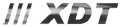Fórum témák
- • Műhelyünk felszerelése, szerszámai
- • Klíma szervizelés, javítás
- • Villanyszerelés
- • Elfogadnám, ha ingyen elvihető
- • Opel Astra elektromos hibák
- • DCF77 vevő
- • NYÁK furatgalvanizálás házilag
- • Oszcilloszkóp, avagy hogyan kell használni?
- • Lemezjátszó beállítása, javítása
- • Vicces - mókás történetek
- • VF2 végerősítő
- • Elektroncső foglalat házilag
- • Sütő javítás
- • Autóelektronika
- • Vásárlás, hol kapható?
- • Magyarokamarson
- • DSC riasztó
- • Számítógép hiba, de mi a probléma?
- • Mikrohullámú sütő javítás, magnetron csere, stb.
- • CD lejátszó javítás
- • sPlan áramkörtervező program
- • Riasztószerelés tapasztalatok, ötletek (kizárólag haladóknak)
- • Erősítő mindig és mindig
- • Digitális óra
- • Felajánlás, azaz ingyen elvihető
- • Mosógép vezérlők és általános problémáik
- • TDA7294 végerősítő
- • Aggregátorról táplált klímaberendezés lágyindítása
- • Hibrid erősítő
- • Dobozolási technikák, műszerdobozok
- • Mosogatógép hiba
- • Alternativ HE találkozó(k)
- • Toroid transzformátor
- • Kombikazán működési hiba
- • Adatlapot keresek
- • Elektromos távirányítós kapunyitó
- • Borhűtő vezérlő panel
- • LCD monitor probléma
- • Rendelés külföldről (eBay - Paypal)
- • Szivattyú (vízszint) vezérlés javítás
- • MIG/MAG/Co2 hegesztő készülékek házilag
- • Szobatermosztát bekötése
- • Forrasztási 1×1 forrasztástechnikai miértek
- • DVB-S Műholdas digitális TV problémák
- • Orsós magnók
- • Analóg oszcilloszkóp javítása
- • V-FET és SIT erősítő kapcsolások
- • Nagyfeszültségű tápegység
- • PM129A alapműszer
- • Kutya macska (vad) riasztó
- • Triak működése
- • Léptetőmotorok (vezérlése)
- • Eredményjelző
- • LED-es index
- • Frekvenciaváltó
» Több friss téma
|
A klónok CH340 Soros-USB illesztőjének drivere ( Letöltés)
Rendben neki kezdek majd jelentkezem még ma. Köszönöm a segítséget!
Nem fogsz elférni a 4kB flash és a 256byte ram-ban.
Na ilyen lett! Köszönöm a segítséget még egyszer!
Sziasztok! Ezt az induktivításmérőt szeretném elkészíteni: Bővebben: http://electronoobs.com/eng_arduino_tut10_3.php
A programot a nanomba akarom áttküldeni ezt a hibaüzenetet adja ki . alul a képen.Pedig mindent letöltöttem hozzá és bemásoltam a könyvtárba.Mi lehet a hiba?Köszi a válaszokat. A hozzászólás módosítva: Dec 3, 2017
Egyrészt a #error kezdetű sort törölni kell, miután a következőben átjavítottad a kondenzátor értékét az általad használtra, ezt is jelenti az a sor angolul. Másrészt a linkelt kódban az inductance_mH kezdetű sor nincs benne, gondolom te írtad bele, de nem hoztál létre ilyen nevű változót, a void setup felé egy "unsigned long inductance_mH;" sor megteszi.
Áltlam használt kondi értéke?Amivel beállítom a mérést?ez a kód. A hozzászólás módosítva: Dec 3, 2017
/*Thanks. Remember to visit my Youtube channel If you don't whant to Serial print the valeus just delete the serial. print lines and leave just the LCD print ones. I've used a i2c LCD screen module. */ //LCD config #include <Wire.h> #include <LiquidCrystal_I2C.h> LiquidCrystal_I2C lcd(0x3f,20,4); //sometimes the adress is not 0x3f. Change to 0x27 if it dosn't work. //13 is the input to the circuit (connects to 150ohm resistor), 11 is the comparator/op-amp output. double pulse, frequency, capacitance, inductance; void setup(){ lcd.init(); lcd.backlight(); Serial.begin(115200); pinMode(11, INPUT); pinMode(13, OUTPUT); Serial.println("Why hello!"); delay(200); } void loop(){ digitalWrite(13, HIGH); delay(5);//give some time to charge inductor. digitalWrite(13,LOW); delayMicroseconds(100); //make sure resination is measured pulse = pulseIn(11,HIGH,5000);//returns 0 if timeout if(pulse > 0.1){ //if a timeout did not occur and it took a reading: #error insert your used capacitance value here. Currently using 2uF. Delete this line after that capacitance = 2.E-6; // - insert value here frequency = 1.E6/(2*pulse); inductance = 1./(capacitance*frequency*frequency*4.*3.14159*3.14159);//one of my profs told me just do squares like this inductance *= 1E6; //note that this is the same as saying inductance = inductance*1E6 //Serial print Serial.print("High for uS:"); Serial.print( pulse ); Serial.print("\tfrequency Hz:"); Serial.print( frequency ); Serial.print("\tinductance uH:"); Serial.println( inductance ); delay(10); //LCD print lcd.clear(); lcd.setCursor(0,0); lcd.print("Inductance:"); lcd.setCursor(0,1); lcd.print(inductance); lcd.setCursor(14,1); lcd.print("uH"); delay(10); } }
Így töltöttem le a kódot. nem tudtam,hogy nem működik.
De a kommentet nem olvastad el, abban írják le mit tegyél ezzel a sorral. Nem tetted meg, így a hibajelzés is jogos.
Már leírták, nem olvastad el?
Teendők
Ha megkérlek áttírnád nekem ott a kódot ahol kell és elküldenéd? Mert megprobáltam és csak szívok vele .Nem értek a programozáshoz ,csak szerettem volna megépíteni a mérőműszert.
Arra nem gondoltak ,hogy nem mindenki programozó matematikus ,Csak írta volna oda a nyomi ,ne csináld meg mert csak szivatlak  A hozzászólás módosítva: Dec 3, 2017
Ebből a kódból kitörlöd azt a sort, hogy "#error insert your used capacitance value here. Currently using 2uF. Delete this line after that", így menni fog. Ha 2 µF kondenzátort használtál, jól fog mérni. ha nem, akkor "capacitance = 2.E-6" ezt írd át alatta, a 2-est változtasd, például 1µF-nál 1-re. Semmi programozás nincs a dologban.
Ne a közzétevőt szidd, ő jót tett közzé. Ha valamit szeretnél megépíteni, akkor tájékozódj, ha meghaladja a képességeidet keress más megoldást. Egy programsorból pár karaktert törölni nem igényel programozó matematikusi végzettséget. Egy megadott és leírt utasítás sort beszúrni nem okozhat gondot.
/*Thanks. Remember to visit my Youtube channel If you don't whant to Serial print the valeus just delete the serial. print lines and leave just the LCD print ones. I've used a i2c LCD screen module. */ //LCD config #include <Wire.h> #include <LiquidCrystal_I2C.h> LiquidCrystal_I2C lcd(0x3f,20,4); //sometimes the adress is not 0x3f. Change to 0x27 if it dosn't work. //13 is the input to the circuit (connects to 150ohm resistor), 11 is the comparator/op-amp output. double pulse, frequency, capacitance, inductance, inductance__mH; void setup(){ lcd.init(); lcd.backlight(); Serial.begin(115200); pinMode(11, INPUT);//output through a 150 ohm resistor to thr LC circuit pinMode(12, OUTPUT);//Input the comparator output//Use any other pin you Serial.println("Hi there!"); delay(1000); Serial.println("ELECTRONOOBS inductance meter"); delay(2500); } void loop(){ digitalWrite(12, HIGH); delay(5);//give some time to charge inductor. digitalWrite(12,LOW); delayMicroseconds(100); //make sure resination is measured pulse = pulseIn(11,HIGH,5000);//returns 0 if timeout if(pulse > 0.1){ //if a timeout did not occur and it took a reading: capacitance = 2.E-6; // <- insert value here frequency = 1.E6/(2*pulse); inductance = 1./(capacitance*frequency*frequency*4.*3.14159*3.14159);//one of my profs told me just do squares like this inductance *= 1E6; //note that this is the same as saying inductance = inductance*1E6 inductance_mH = inductance * 1000; //note that this is the same as saying inductance = inductance*1E6 //Serial print Serial.print("High for uS:"); Serial.print( pulse ); Serial.print("\tfrequency Hz:"); Serial.print( frequency ); Serial.print("\tinductance uH:"); Serial.println( inductance ); delay(10); //LCD print lcd.clear(); lcd.setCursor(0,0); lcd.print("uH Inductance mH"); lcd.setCursor(0,1); lcd.print(inductance); lcd.setCursor(10,1); lcd.print(inductance_mH); delay(10); } }
Így néz ki most a kód de így sem megy átt a nanoba.
Idézet:
„a void setup felé egy "unsigned long inductance_mH;" sor megteszi.”
Ez hol van ebben a kódban?
/*Thanks. Remember to visit my Youtube channel If you don't whant to Serial print the valeus just delete the serial. print lines and leave just the LCD print ones. I've used a i2c LCD screen module. */ //LCD config #include <Wire.h> #include <LiquidCrystal_I2C.h> LiquidCrystal_I2C lcd(0x3f,20,4); //sometimes the adress is not 0x3f. Change to 0x27 if it dosn't work. //13 is the input to the circuit (connects to 150ohm resistor), 11 is the comparator/op-amp output. double pulse, frequency, capacitance, inductance, inductance__mH; void setup(){ lcd.init(); lcd.backlight(); Serial.begin(115200); pinMode(11, INPUT);//output through a 150 ohm resistor to thr LC circuit pinMode(12, OUTPUT);//Input the comparator output//Use any other pin you Serial.println("Hi there!"); delay(1000); Serial.println("ELECTRONOOBS inductance meter"); delay(2500); } unsigned long inductance_mH void loop(){ digitalWrite(12, HIGH); delay(5);//give some time to charge inductor. digitalWrite(12,LOW); delayMicroseconds(100); //make sure resination is measured pulse = pulseIn(11,HIGH,5000);//returns 0 if timeout if(pulse > 0.1){ //if a timeout did not occur and it took a reading: capacitance = 2.E-6; // <- insert value here frequency = 1.E6/(2*pulse); inductance = 1./(capacitance*frequency*frequency*4.*3.14159*3.14159);//one of my profs told me just do squares like this inductance *= 1E6; //note that this is the same as saying inductance = inductance*1E6 inductance_mH = inductance * 1000; //note that this is the same as saying inductance = inductance*1E6 //Serial print Serial.print("High for uS:"); Serial.print( pulse ); Serial.print("\tfrequency Hz:"); Serial.print( frequency ); Serial.print("\tinductance uH:"); Serial.println( inductance ); delay(10); //LCD print lcd.clear(); lcd.setCursor(0,0); lcd.print("uH Inductance mH"); lcd.setCursor(0,1); lcd.print(inductance); lcd.setCursor(10,1); lcd.print(inductance_mH); delay(10); } }
Projektemben külső tápot használok, nem a mini sajátját.
Ezzel együtt működik a sim modul kommunikációja: Bővebben: Link
Ezzel meg nem: Bővebben: Link
Mi a okozhatja ?
Nem az a baj.
Vagyis az, de nem úgy.
A letölthető kódban ez a deklaráció:
double pulse, frequency, capacitance, inductance, inductance__mH;
Tehát "inductance__mH" 2 aláhúzással. Itt egy aláhúzás kell.
Valamint a LiquidCrystal_I2C.h lib-et is telepíteni kell, ha még nincs. Ezekkel - és persze a kapacitás előtti hibasor törlésével együtt - már fordul.
Rossz helyre tetted és hiányzik a végéről a pontosvessző.
Értem én, hogy nem tudsz programozni, de akkor is katasztrófa amit itt művelsz. Kb. ugyanazt a kódot beírtad 3x, hibaüzenetet semmit nem írsz, így nehéz segíteni...
Az előző kommentemben ott a megfejtés egyébként... A hozzászólás módosítva: Dec 3, 2017
Én csak idéztem egy másik hozzászólásból, nem is néztem végig a kódot.
Pfff, mégis mennyi kellene, hogy működjön?
Vágom, én meg letöltöttem és lefordítottam, aztán kiszúrta a szememet. Zavaró az ilyen typo, a kezdő versenyzőket jól megszívatja ezzel...
Már az is nagy segítség lenne ha valaki feltenné id e a kódot úgy ,hogy működik és már nem is zavarnák senkit.Amúgy meg lehet én meg olyat tudok ami másnak szívás nekem meg logikus és kézenfekvő.
Ez telepítve van.LiquidCrystal_I2C.h
Igen, az a hiba, hogy nem zártad le pontosvesszővel az előző sorban a deklarációt.
Amúgy nem az a baj, hogy nem tudsz programozni. Az a baj, hogy nehéz így segíteni, pedig hidd el, hogy szeretnénk.
Mellékletben a kód (az erroros részt visszatettem ha jól emlékszem, mert lehet hogy megépítem én is ezt egyszer, aztán emlékezzek rá). A hozzászólás módosítva: Dec 3, 2017
Írd meg a programot mondjuk atmega328-ra, a fordító ki fogja írni, hogy mennyi memóriát foglal.
|
|