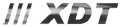/*================================
micro: Arduino Nano with bootloader Uno (Arduino Uno)
Display: TFT ST7789 240x240
Power:
Data: 23/01/2023
File programma: H:\arduino-1.8.13\portable\sketchbook\Battery_Test_Aldo-v3\Battery_Test_Aldo-v3.ino
Annotazioni:
ST7789 240x240 IPS (without CS pin) connections (only 6 wires required):
#01 GND -> GND
#02 VCC -> VCC (3.3V only!)
#03 SCL -> D13 52 Mega
#04 SDA -> D11 51 Mega
#05 RES -> D9
#06 DC -> D8
#07 BLK -> NC
* Adafruit INA219 Breakout board * I2C connections:
* SCL pin goes to Nano A5
* SDA pin goes to Nano A4
* VCC to +5V
* GND to GND
* Vin- and Vin+ are not used
===================================*/
#include <Button.h>
#include <Wire.h>
#include <EEPROM.h>
#include <SPI.h>
//#include <Adafruit_GFX.h>
#include <Arduino_ST7789_Fast.h>
// pin I/O Arduino
#define end_sounder A2 //buzzer
#define potPin A0 //potenziometro
Button BT1(2);
Button BT2(4);
// pin display ST7789
#define TFT_DC 8
#define TFT_RST 7
// dimensione schermo display
#define SCR_WD 240
#define SCR_HT 240
// define what kind of fonts should be used
#define USE_RRE_FONTS 1
Arduino_ST7789 lcd = Arduino_ST7789(TFT_DC, TFT_RST);
#include "RREFont.h"
#include "rre_term_10x16.h"
#include "rre_bold13x20.h"
#include "rre_bold13x20v.h"
#include "rre_bold13x20no.h"
RREFont font;
// needed for RREFont library initialization, define your fillRect
void customRect(int x, int y, int w, int h, int c) { return lcd.fillRect(x, y, w, h, c); }
//-----------------------------------------------------------------------------
unsigned long ms = 0;
int stato = 10;
boolean FIRST = true;
boolean ONCE = true;
int target_mA; //= 100;
float cutoff_voltage; //= 3.2;
float kP; //= 50;
float v1,v2,v3;
int a1, a2, a3;
float b1, b2, b3;
byte cifra[4];
char str_h[3]; //stringa per ore
char str_m[3]; //stringa per minuti
char str_s[3]; //stringa per secondi
//================== variabili per RUN ==================
int time_limit = 360; // 6 hours. Test relies on the..
float offset = 0.0;
int tolerance = 1;
//int pwm = 0;
float error;
boolean manual = false;
String SW_VERSION = "3.04";
// Current shunt and voltage measurements
float shuntvoltage = 0;
float busvoltage = 0;
double current_mA = 0;
float loadvoltage = 0;
float power_mW = 0;
/*
* La seguente variabile visualizza la tensione della cella.
* C'è una costante R che può essere impostata nella routine read_INA che può
* essere utilizzato per tenere conto delle perdite di cablaggio o traccia PCB nel loop di corrente.
* Se puoi misurarlo.
* Puoi anche utilizzare un DVM molto accurato per confrontare la tensione della cella
* con ciò che misuri e modifica questa variabile in modo che corrisponda a quanto visualizzato
* tensione di cella. Se ci tieni a questa precisione...e cell voltage
*/
float vR;
// lapse timer for test duration and mAh calculation
unsigned long startMillisec; // Variables for discharge timer.
unsigned long sampleTime = 10000; // Default samples to PC time (ms)
unsigned long millis_PC_wait; // Timer for samples to PC
unsigned long millisCalc_mAh; // Timer for mAh calc. and LCD write.
float last_hours = 0.0; // Working variables for time and mAh
float mAh_soFar = 0.0;
int days, hours;
int mins, secs;
int tMins;
// Beeper
boolean sounded = false; // flag to limit beeping
int beep = 1; // value coming from PC, no longer used
// Variables and flags to terminate test
int cancel = 0;
boolean timed_out = false;
boolean high_current = false;
boolean cutoff_voltage_reached = false;
String error_code = "";
boolean end_of_test = false;
//------------------------------------------------------------
/* a hack to create up to 16-bit PWM signals:
* The above one is WRONG! Below is the correct one.
*
* I use the 13-bit version because the resolution of the 10-bit counter is too
* course to drive the error variations.
*/
void setupFastPWM() {
/* Changing ICR1 will effect the resolution and the frequency. ICR1 = 0xffff; (65535) 16-bit resolution 244 Hz ICR1 = 0x7fff; (32767) 15-bit resolution 488 Hz ICR1 = 0x3fff; (16383) 14-bit resolution 977 Hz ICR1 = 0x1fff; (8192) 13-bit resolution 1953 Hz ICR1 = 0x0fff; (4096) 12-bit resolution 3908 Hz */
DDRB |= (1 << DDB1) | (1 << DDB2);
TCCR1A = (1 << COM1A1) | (1 << COM1B1) | (1 << WGM11);
TCCR1B = (1 << WGM12) | (1 << WGM13) | (1 << CS10);
OCR1A = 0;
ICR1 =
0x1fff;
/* TOP counter value (freeing OCR1A)*/ }
//----------------------------------------------------------
/* xx-bit version of analogWrite(). Works only on pins 9 and 10. */
void analogWriteFast(uint8_t pin, uint16_t val)
{
switch (pin) {
case 9: OCR1A = val; break;
case 10: OCR1B = val; break;
}
}
//--------------------------------------------------------------------
// PWM setup
const byte pwm_pin = 9; // PWM DAC, only pins 9 and 10 are allowed with the fast PWM
int pwm = 2000; // Starting value for 13-bit DAC. PWM is typ. @ 4540
float pid_error; // the error between current setiing and actual current,
// used in the "PID" calculation to drive the MOSFET
//==========================================================
void setup()
{
Serial.begin(9600);
lcd.init(SCR_WD, SCR_HT);
font.init(customRect, SCR_WD, SCR_HT); // custom fillRect function and screen width and height values
//inizializzazione EEPROM solo prima volta quindi remmare
//EEPROM.put(0, target_mA); //scrivi target_mA
//EEPROM.put(10, cutoff_voltage); //scrivi cutoff_voltage
//EEPROM.put(20, kP); //scrivi kP
EEPROM.get(0, target_mA);
EEPROM.get(10, cutoff_voltage);
EEPROM.get(20, kP);
// Per impostazione predefinita, l'inizializzazione utilizzerà l'intervallo più ampio (32 V, 2 A). Tuttavia
// puoi chiamare una funzione setCalibration per modificare questo intervallo (vedi commenti).
BT1.begin();
BT2.begin();
pinMode(end_sounder, OUTPUT); // Output to sounder.
digitalWrite(end_sounder, LOW);
// Set up DAC pin come output
pinMode(pwm_pin, OUTPUT);
}
//const uint16_t lnCol = RGBto565(255,150,255);
const uint16_t ln2Col = RGBto565(180,180,180); //bianco
const uint16_t labCol = RGBto565(250,250,250); //grigio
const uint16_t v1Col = RGBto565(100,250,100); //verdino
const uint16_t v4Col = RGBto565(255,0,0); //rosso
const uint16_t v2Col = RGBto565(235, 164, 52); //arancio
const uint16_t v3Col = RGBto565(66, 135, 245); //azzurro
const uint16_t v5Col = RGBto565(255, 255, 0); //giallo
int mode=0,lastMode=-1;
void setBigNumFont()
{
font.setFont(&rre_Bold13x20v);
font.setSpacing(1);
font.setScale(1,2);
font.setDigitMinWd(16);
}
void drawField(int x, int y, int w, int h, char *label, uint16_t col=v3Col) //disegna i campi
{
lcd.drawRect(x,y+7,w,h-7,col);
font.setFont(&rre_term_10x16);
font.setScale(1);
font.setColor(labCol,BLACK);
int wl = font.strWidth(label);
font.printStr(x+(w-wl)/2,y,label);
}
void RUN_SETUP(){ //stato 10
if (FIRST) {
lcd.fillScreen(BLACK);
setBigNumFont();
font.setFont(&rre_term_10x16);
font.setScale(2);
font.setColor(ln2Col);
font.printStr(10, 15, "Battery Test");
font.printStr(65, 65, " v3.1.0");
font.setColor(v5Col);
font.printStr(10, 140, "BT1 >> Setup");
font.printStr(10, 190, "BT2 >> Run");
FIRST = false;
}
//leggi pulsante BT1
if (BT1.pressed()) {
//entra in displaySetup stato 0
stato = 0;
FIRST = true;
}
//leggi pulsante BT2
if (BT2.pressed()) {
//entra in displayRun stato 20
stato = 20;
FIRST = true;
}
}
void displaySetup(){
if (FIRST) {
lcd.fillScreen(BLACK);
drawField( 0, 0,235,78," Target_mA ");
drawField( 0, 81,235,78," Cutoff_voltage ");
drawField( 0,162,240,78," Proportional Kp ");
FIRST = false;
}
setBigNumFont();
int wv=font.strWidth("8888"); //lunghezza stringa 88.8
int wv2=font.strWidth("8.88");
font.setFont(&rre_term_10x16);
font.setScale(1,2);
font.setColor(v1Col); font.printStr(134,36,"mA");
font.setColor(v1Col); font.printStr(141,115,"V");
font.setColor(v1Col); font.printStr(141,194,"%");
//visualizza i dati
showVal(target_mA, 48,24, 4,0, v1Col);
showVal(cutoff_voltage, 48,106, 4,2, v1Col);
showVal(kP, 48,187, 4,1, v1Col);
//leggi pulsante BT1
if (BT1.pressed()) {
//imposta target_mA
stato = 1;
FIRST = true;
}
//leggi pulsante BT2
if (BT2.pressed()) {
//ritorna a displaySetup stato 10
stato = 10;
FIRST = true;
}
}
void showVal(float v, int x, int y, int w, int p, uint16_t col)
{
setBigNumFont();
font.setColor(col,BLACK);
char txt[10];
dtostrf(v,w,p,txt);
font.printStr(x,y,txt);
}
void loop()
{
switch(stato){
case 10:
RUN_SETUP();
break;
case 0:
displaySetup();
break;
case 1:
setCurrent();
break;
case 2:
setVoltage();
break;
case 3:
setKP();
break;
case 20:
displayRun();
break;
case 30:
Messaggio();
break;
case 40:
result();
break;
}
}
void setCurrent(){
if (FIRST) {
v1 = target_mA;
showVal(v1, 48,24, 4,0, v4Col);
//formatCifre( target_mA, 1);
FIRST = false;
}
delay(1000);
while (BT1.read()) { //leggi potenziometro
a1 = map(analogRead(potPin), 0, 1023, 0, 1500);
v1 = a1;
showVal(v1, 48,24, 4,0, v4Col);
delay(200);
}
target_mA = v1; //salva valore target_mA
EEPROM.put(0, target_mA); //scrivi target_mA
showVal(v1, 48,24, 4,0, v1Col);
stato = 2;
FIRST = true;
}
void setVoltage(){
if (FIRST) {
v2 = cutoff_voltage;
showVal(v2, 48,106, 4,2, v4Col);
//formatCifre( target_mA, 1);
FIRST = false;
}
delay(1000);
while (BT1.read()) { //leggi potenziometro
a2 = map(analogRead(potPin), 0, 1023, 0, 450);
b2 = float(a2);
v2 = b2/100;
showVal(v2, 48,106, 4,2, v4Col);
delay(200);
}
cutoff_voltage = v2; //salva valore target_mA
EEPROM.put(10, cutoff_voltage); //scrivi cutoff_voltage
showVal(v2, 48,106, 4,2, v1Col);
stato = 3;
FIRST = true;
}
void setKP(){
if (FIRST) {
v3 = kP;
showVal(v3, 48,187, 4,1, v4Col); //formatCifre( target_mA, 1);
FIRST = false;
}
delay(2000);
while (BT1.read()) { //leggi potenziometro
a3 = map(analogRead(potPin), 0, 1023, 0, 800);
b3 = float(a3);
v3 = b3/10;
showVal(v3, 48,187, 4,1, v4Col);
delay(200);
}
kP = v3; //salva valore target_mA
EEPROM.put(20, kP); //scrivi cutoff_voltage
showVal(v3, 48,187, 4,1, v1Col);
stato = 10;
FIRST = true;
}
void displayRun(){
if (FIRST) {
lcd.fillScreen(BLACK);
drawField(0, 0, 115, 78, " Voltage ");
drawField(120, 0, 115, 78, " Current ");
drawField(0, 81, 115, 78," PWM ");
drawField(120, 81, 115, 78, " PID ");
drawField(0, 162, 115, 78," Capacity ");
drawField(120, 162, 115, 78," Time ");
//--------------------------------------
setupFastPWM(); // imposta registri DAC
analogWriteFast(pwm_pin, pwm); // and set to zero PWM out (off)
//* Con la risoluzione pwm più alta, ci vuole più tempo per passare a un'impostazione di corrente elevata
//* abbreviare il tempo di accelerazione
if (target_mA > 99){
kP = 50; // the maximum
}
// bleep once to signal the start of the test
digitalWrite(end_sounder, HIGH);
delay(300);
digitalWrite(end_sounder, LOW);
startMillisec = millis(); // get millisec timestamp for the starting point
//---------------------------------------
FIRST = false;
}
setBigNumFont();
font.setFont(&rre_term_10x16);
font.setScale(1,2);
font.setColor(v1Col); font.printStr(95, 36, "V");
font.setColor(v1Col); font.printStr(210, 36, "mA");
font.setColor(v1Col); font.printStr(80, 195, "mAh");
// inizia test
// get the data from the INA219 readINA219();
//Serial.println("ciclo iniziato");
/*
* Questa è una routine "PID" molto semplificata per pilotare il MOSFET con un
* valore PWM, basato sulla differenza tra il valore target_mA impostato e il valore actual_mA misurato
* valore corrente.
*/
pid_error = abs(target_mA - current_mA);
pid_error = (pid_error / target_mA) * 100;
if ((!end_of_test) && (pid_error > tolerance)) { // If out of tolerance (deadband to stop 'hunting')
pid_error = pid_error - offset; // Bias (long term error compensation)
pid_error = (pid_error * kP) / 100; // 'proportional' factor reduces impact of 'raw' error.
pid_error = constrain(pid_error, 0.0, 50.0); // limit to max incremental steps
if (current_mA > target_mA){
pid_error = - pid_error; // Determine if it's a pos or neg error.
}
pwm = abs(pwm + round(pid_error));
pwm = constrain(pwm, 0, 8192-1); // constrain to 13-bit max
}
//----------------------- Rilevamento Errori o Fine Test---------------------------------------------
// check if the cell voltage has reached the set cut off voltage
// and abort the cycle if it has.
// end_of_test is used to stop further processing.
if ((!end_of_test) && (loadvoltage < cutoff_voltage)) {
delay(3000); // tenere conto di un breve calo quando iniziamo il processo di scaricamento
readINA219(); // read the values again
if (loadvoltage < cutoff_voltage) {
analogWriteFast(pwm_pin, 0); // turn PWM off.
cutoff_voltage_reached = true;
target_mA = 0;
error_code = " END TEST"; // display this on line 5 of theLCD
end_of_test = true;
}
}
// Check if the measured current has overshot the target value
// by more than 100%. If so, we have a problem so abort.
if ((!end_of_test) && (current_mA > (target_mA * 2.0))) {
analogWriteFast(pwm_pin, 0); // turn PWM off.
target_mA = 0;
error_code = "ERR - Hi mA"; // display this on line 5 of the lcd
end_of_test = true;
}
// If the cycle takes too long, terminate it
if ((!end_of_test) && (tMins > time_limit)) {
analogWriteFast(pwm_pin, 0); // turn PWM off.
timed_out = true;
target_mA = 0;
error_code = "ERR-Time Out"; // display this on line 5 of the lcd
end_of_test = true;
}
//* Se tutto è OK e non ci sono condizioni di errore,
//* uscire dal nuovo valore PWM per regolare la corrente.
if ((cancel == 0) && (!timed_out) && (!high_current) && (!cutoff_voltage_reached) && (!end_of_test)) {
analogWriteFast(pwm_pin, pwm); // Adjust the 13-bit PWM to the calculated error correction value.
}
else { // if the process is terminated, sound the beeper, but only once
if (!sounded) {
sounded = true;
for (int i = 0; i< 3; i++) {
digitalWrite(end_sounder, HIGH);
delay(300);
digitalWrite(end_sounder, LOW);
delay(100);
}
}
//entra in Messaggio stato 30
stato = 30;
FIRST = true;
}
//-----------------------------------------------------------------------------------------------------
// * Calcola il tempo trascorso e i mAh utilizzati ciascuno
// * secondo giro del giro.
getTime();
// calculate the mAh capacity so far of the cell
if (millis() > millisCalc_mAh + 1000) {
float this_hours = (millis() - startMillisec) / (1000.0 * 3600.0);
mAh_soFar = mAh_soFar + ((this_hours - last_hours) * current_mA);
last_hours = this_hours;
millisCalc_mAh = millis();
}
// finally, update the lcd with the fresh values
write_to_lcd();
//leggi pulsante BT2
if (BT2.pressed()) {
analogWriteFast(pwm_pin, 0); // turn PWM off.
target_mA = 0;
cancel = 1;
end_of_test = true; //false;
//entra in Messaggio stato 30
stato = 30;
FIRST = true;
}
} // end of displayRun
/*
* Ottieni corrente e tensione dalla scheda breakout Adafruit INA219. *
* L'INA219 non è stato originariamente progettato per essere utilizzato in questo tipo di applicazione. * Doveva aiutare a calcolare e visualizzare la capacità della batteria per i laptop,
* tablet e telefoni. In queste applicazioni, la precisione non è realmente richiesta.
*
* In questa applicazione, la lettura corrente INA219, che all'inizio è molto nervosa, * viene utilizzato per pilotare un MOSFET nella regione lineare. Thge MOSFET viene utilizzato come resistenza variabile.
* Un cambiamento di tensione molto piccolo (singolo mVolt) applicato al Gate si tradurrà in un cambiamento abbastanza grande
* modifica corrente. Questo è il motivo per cui ho utilizzato un PWM a 13 bit, per ottenere una risoluzione migliore.
* Le letture INA219 devono essere mediate un numero di volte per ottenere valori ragionevolmente stabili. *
*/
void readINA219
() { // Obtain the INA219 readings. float R = 0.09; //modifica questo valore per compensare le perdite
//di resistenza del circuito.
float temp_mA = 0.0;
float temp_V = 0.0;
float temp_shunt = 0.0;
shuntvoltage = 0;
busvoltage = 0;
current_mA = 0;
for (int i = 0; i< 10; i++) { // attempt to pre-filter the readings
temp_shunt =
ina219.
getShuntVoltage_mV();
// Voltage accross the shunt in mV. delayMicroseconds(600);
shuntvoltage += temp_shunt; // Sum results
}
shuntvoltage = shuntvoltage / 10;
for (int i = 0; i< 10; i++) { // attempt to pre-filter the readings
temp_V =
ina219.
getBusVoltage_V();
// Voltage from INA219 minus to gnd in V delayMicroseconds(600);
busvoltage += temp_V; // Sum results
}
busvoltage = busvoltage / 10;
// the readings for the current are very jittery
for (int i = 0; i< 20; i++) { // attempt to pre-filter the readings
temp_mA =
ina219.
getCurrent_mA();
// Current through the shunt in mA delayMicroseconds(600);
current_mA += temp_mA; // Sum results
}
current_mA = current_mA / 20;
vR = R * current_mA / 1000; // Circuit/wire resistance factor
loadvoltage = busvoltage + (shuntvoltage/1000) + vR; // Total cell voltage
}
/*
* Scrivere i valori ottenuti sullo schermo LCD
*
* Il modo più semplice è semplicemente cancellare lo schermo e costruirlo prima
* inviandolo di nuovo.
*
* Il testo per il display LCD viene prima inserito in un buffer prima di essere trasferito
* lo schermo invocando la funzione display().
*
* Per rendere più piacevole la visualizzazione dei numeri in varie dimensioni, ho provveduto a
* posizionare i numeri giustificati a destra. Questa è l'unica "complessità" in questo codice.
*
*/
void write_to_lcd() {
//visualizza i dati
showVal(loadvoltage, 10, 24, 4, 2, v5Col);
showVal(current_mA, 130, 24, 4, 0, v5Col);
showVal(pwm, 10, 106, 4, 0, v2Col);
showVal(pid_error, 130, 106, 4,1, v2Col);
showVal(mAh_soFar, 10, 187, 4, 0, v4Col);
//converti valori tempi in stringa
sprintf(str_h, "%02d", hours);
sprintf(str_m, "%02d", mins);
String string_h = str_h;
String string_m = str_m;
String s = string_h + ":" + string_m; //stringa composta hh:mm
int buffer_len = 6;
char buffer[buffer_len];
s.toCharArray(buffer, buffer_len);
font.printStr(130, 187, buffer); //visualizza tempo trascorso
}
/*
* Routine generica per calcolare ore, minuti e secondi tra due valori millis().
*/
void getTime() {
long day = 86400000; // 86400000 milliseconds in a day
long hour = 3600000; // 3600000 milliseconds in an hour
long minute = 60000; // 60000 milliseconds in a minute
long second = 1000; // 1000 milliseconds in a second
unsigned long timeNow = millis() - startMillisec;
tMins = timeNow / minute;
days = timeNow / day ;
hours = (timeNow % day) / hour;
mins = ((timeNow % day) % hour) / minute ;
secs = (((timeNow % day) % hour) % minute) / second;
}
void Messaggio(){
if (FIRST) {
lcd.fillScreen(BLACK);
drawField( 0, 81,235,88," Message");
setBigNumFont();
font.setFont(&rre_term_10x16);
font.setScale(2);
font.setColor(v2Col);
//converti stringa in char
if (cancel == 0) {
String m = error_code; //stringa messaggio errore
int buffer1_len = 13;
char buffer1[buffer1_len];
m.toCharArray(buffer1, buffer1_len);
font.printStr(10, 115, buffer1);
}
else {
font.printStr(10, 115, " CANCELLED");
}
FIRST = false;
}
//leggi pulsante BT2
if (BT2.pressed()) {
//entra in result stato 40
cancel = 0;
stato = 40;
FIRST = true;
}
}
void result(){
if (FIRST) {
lcd.fillScreen(BLACK);
drawField(0, 0, 115, 78, " Voltage ");
drawField(120, 0, 115, 78, " Current ");
drawField(0, 81, 115, 78," PWM ");
drawField(120, 81, 115, 78, " PID ");
drawField(0, 162, 115, 78," Capacity ");
drawField(120, 162, 115, 78," Time ");
setBigNumFont();
font.setFont(&rre_term_10x16);
font.setScale(1,2);
font.setColor(v1Col); font.printStr(95, 36, "V");
font.setColor(v1Col); font.printStr(210, 36, "mA");
font.setColor(v1Col); font.printStr(80, 195, "mAh");
write_to_lcd();
FIRST = false;
}
//leggi pulsante BT2
if (BT2.pressed()) {
//entra in run/setup stato 10
stato = 10;
FIRST = true;
}
}